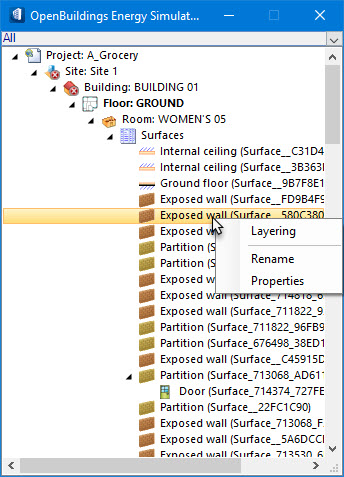Tree hierarchy:
Surfaces such as the Exposed wall tree object occupy the next highest position in the hierarchy below that of the Room tree object.
There are multiple surface types such as walls, partitions, floors, windows and doors, surface components, each with a common set of data properties and a unique set of special properties.
The Exposed wall object, when selected, provides an entry point to the surface data on the Properties For: Exposed wall dialog. Here, you can view basic surface data such as the surface category and sub-type (Exposed wall) as well as dimensional data. The Exposed wall’s Construction details are displayed in several sub-panels. The Exposed wall has special properties related to its construction. These special properties when manipulated, affect the thermal calculations and energy simulations that are performed on the project building.
Exposed wall pop-up menu
The Exposed wall tree object provides context for additional options on the following pop-up menu:
| Setting | Description |
|---|---|
| Layering | Used to view surface construction layers and physical and thermal properties in the Properties For: Exposed wall: Layering dialog. Physical and thermal properties displayed here are read only. You can, however, edit constructions using the options and controls on the Materials Manager dialog. |
| Rename | Used to rename the surface. |
| Properties | Opens the Properties For: Exposed wall dialog where Exposed wall properties can be viewed and modified. |